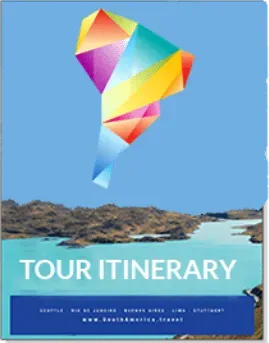Jun 18, 2013
|Last updated on April 23rd, 2024 at 06:24 am
Best Mobile Apps for Traveling in South America in 2021
We’ve curated the best mobile apps for traveling in South America, to help you tech-savvy (and you technically-challenged) navigate your way around South America. From city guides with restaurant and activity recommendations that will spice up your free time to useful apps for finding Wi-Fi hotspots and ATM machines, you’ll find recommended apps that will make traveling South America even more convenient.

Just remember, when you bring your smartphone with you to South America, you most likely will want to turn off your data usage by selecting “Airplane Mode” as soon as you take off from your home country. Otherwise, you can accrue some hefty data usage and roaming charges from your phone carrier. Read more about setting your Android to Wi-Fi only here. Read more about setting your iPhone to Wi-Fi only here.
Note: We’ve tested these apps ourselves and found them to be useful on multiple platforms and in various cities throughout South America. But, coverage isn’t available in all destinations. Best of all, these mobile apps are all (except one) completely free! Now, on to the apps!
WIFI Hotspot Mobile App:
WI-FI Finder (iOS, Android)
Now that you have your smartphone set to Wi-Fi only, you’ll need to find a Wi-Fi hotspot. Your hotel, a cafe, or a restaurant will likely have Wi-Fi Internet access. But you can find tons more Wi-Fi hotspots using this handy app. You can see a detailed map with all available Wi-Fi hotspots around you. And you can even get directions to find the hotspot.
This app is available for the following countries in South America: Argentina, Brazil, Chile, Colombia, Ecuador, Paraguay, Peru, Uruguay. Note, with the offline version, some cities such as Lima, Cusco, and Santiago do not have a lot of hotspot choices available. But most other cities, such as Buenos Aires, Rio de Janeiro, and Sao Paulo, have extensive hotspots listed.
City & Country Guides Mobile App:

TripAdvisor offline city guides (iOS, Android)
The holy-grail of peer-reviewed travel information offers a great mobile app with an extensive list of city guides. This app will give you all the good tips and reviews for attractions and restaurants around the city you are visiting. Once you download your selected city guide, the app works offline, so you won’t be charged for expensive data roaming.
City Guides offered in South America include information about tours of Buenos Aires, tours of Rio de Janeiro, São Paulo, and tours of Santiago de Chile.
Travel Guides by Triposo (iOS, Android)
These guides offer you complete travel info for Brazil, Argentina, Bolivia, Chile, Colombia, Ecuador, and Peru. For each country/city, there are a lot of different sections, such as eating out and sightseeing. There are also offline country maps and city maps for all major cities. There is also a phrasebook with useful phrases in Portuguese and Spanish. With that, you will be able to communicate easily in the taxi, at the hotel and restaurants.
Peru Travel (iOS, Android)
This App is particularly handy while in Peru, as it has been developed by the Tourism Promotion Board of Peru. It is a very complete, easy to use App including the possibility to choose what to do based on your interests, amazing photography, and it even includes a currency converter, useful phrases, and personalized traveler´s tips.
Kindle Reader (all platforms)
The Kindle Reader app is useful for downloading entire guide books such as Lonely Planet Peru/Argentina/South America/Chile & Easter Island etc. for offline uses. The Kindle format is easy to read; it will take less room in your bag, and cost less than traditional paper format. Super insider’s hint: Amazon Prime subscribers can access the Amazon Lending Library, where there are 1000s of books (including travel guidebooks!) available for free download.
Brasil Mobile – Guia Turístico (iOS)
If you are traveling to Brazil you can also download the Brasil Mobile – Guia Turistico app available for Brasilia, Belo Horizonte, Cuiaba, Curitiba, Florianopolis, Fortaleza, Manaus, Natal, Porto Alegre, Recife, Rio de Janeiro, Salvador, and São Paulo. These guides highlight important cultural, leisure, and shopping attractions, and even a Portuguese conversation guide.
Flight Mobile App:

SkyScanner
Skyscanner’s flight search tool is reliable and easy to use. It searches the best deals on the web and sends you to external sites to complete bookings. You can filter your flight search by stopovers, flight duration, times, and airlines, all while saving money on your next trip.
Kayak
This is another great app that searches for cheap flight prices. The app also has a live flight tracking feature. As your vacation approaches, you can easily see if your flight is on-time and receive updates about gate changes or delays to put your mind at ease.
Hopper
If you are a flexible traveler and looking to save some cash, Hopper is another excellent option for you. Once you enter your home airport and preferred destination, the app uses years of historical data to generate a calendar of the coming year with dates color-coded to reflect prices. Days in green are generally the cheapest, followed by light orange, coral, and finally red as the most expensive.
Finance Mobile App:

XE Currency (all platforms)
When you are in a new country with a different currency, it might be hard to know if what you’re buying is really worth it. Thanks to XE Currency, you will know exactly the price of your purchase in your own currency. It’s easy to use! You choose your current currency; for example, if you are visiting Brazil, you will select Brazilian Real (BRL). Then you enter the amount or price you are going to spend, and you can see its equivalent in your home currency. You can even use it offline and still get updated rates of exchange.
ATM Locator (Android) / (Apple)
Need to withdraw some cash? This app will help you find the closest ATMs at any destination all around the world. You can choose to find the closest ATM from an address, an airport, or your current location. You can then see where exactly the ATM is on the map and ask for directions via your smartphone GPS. This app is free; however, it does not work offline.
Organization Mobile App:

TripIt (iOS, Android, Windows Phone, BlackBerry)
TripIt makes organizing and sharing your travel plans incredibly easy. It will gather all your trip details from your email inbox, and will create one master itinerary – plus it’s easily accessible on your smartphone or tablet. No more last-minute searching on your phone for that elusive flight confirmation code: everything is at your fingertips with TripIt. It also provides you maps, directions, and weather. There is a free version to get you started and familiar with the app, as well as a paid version with even more excellent features.
PackPoint (iOS, Android)
Pack point is a free travel packing list organizer and packing planner for serious travel pros. It will help you organize what you need to pack in your luggage and suitcase based on the length of travel, current weather in the travel destination, and any activities planned during your trip.
Once your packing list is built and organized, you can save it and can choose to share it with your friends and family in case they need help packing too.
Communication Mobile App:

WhatsApp Messenger (all platforms)
This app is a cross-platform mobile messaging app which allows you to exchange messages without having to pay for SMS. Therefore, this app can be really useful in a foreign country where the price for text messages is higher. In order to use it, you only need a Wi-Fi connection and have a correspondent using the app. There is no cost to message, and you can stay in touch with your friends and family quicker than with emails, so long as they also have the app. In South America, you’ll find that many locals manage their daily communications via WhatsApp.
Viber (all platforms)
This useful app is perfect for traveling in South America because it allows you to make FREE international calls from smartphone to smartphone. Best of all? The app itself is free.
Google Translate: (iOS, Android)
If you don’t speak Spanish or Portuguese, this free app can be useful during your trip to South America. You can speak your phrases and hear the corresponding translations, so it might be easier to repeat it. To translate a new phrase, you will require an online connection. However, once translated, all your favorite translations can quickly be accessed even when you are offline, thanks to your translation history. Using the camera function of the application can be quite useful in shops.
Navigation Mobile App:

Google Maps (Android, iOS, web app)
You can make Google Maps available offline by viewing the location you need when Wi-Fi is available, then clicking the menu button and selecting “Make Available Offline.” Read more about viewing Google Maps offline in the Google support center here. Download Google Maps for your smartphone.
Bonus! Staying Safe (for US Citizens): Did you know that many public libraries across the US offer e-books and audiobooks available for free download to your smartphone, mp3 player, computer, or tablet? Go to your library’s website and look for a link to download E-Books. Chances are, there are great travel guidebooks just a few clicks away! Best of all? No late fees!
For US Citizens, we also recommend downloading the free Smart Traveler app from the US Dept of State, available through iTunes and the Android market. This is a great app for staying up-to-date on travel warnings, maps, and embassy locations.
Contact us today to talk about where to use these mobile apps!